Why Is Your Internet So Slow?
Does your internet feel slower than normal? Has it become frustrating to deal with an unstable connection? Fast, uninterrupted speeds are more important than ever with working from home, virtual school, streaming and so much more. As your demand for lightning-fast internet grows, check out some of the most common issues that can affect your connection.
Issue 1: Not Enough Internet Speed
If your internet speeds are constantly slowed down, you might not have the right plan for your household. Think of your internet as a water pipe. You might have had enough water moving through the pipeline previously. However, if you are using the internet more, it’s like turning on more faucets, and you may see less water pressure than usual. If that is the case, then it’s time to upgrade your internet plan.
Symptoms of Needing More Speed:
📺 Frequent buffering while streaming your favorite shows or movies
🎮 Lag or delays during online gaming sessions
💻 Choppy or frozen video during Zoom or Teams meetings
📱 Slow loading times on websites or apps across multiple devices
🏠 Smart home devices disconnecting or responding slowly
👨👩👧👦 Multiple users struggling to stay connected at the same time
📶 Dead zones or weak Wi-Fi signals in parts of your home
Unlike other internet service providers, All West’s internet plans include unlimited data without any data caps, so you won’t have to worry about data use causing outages or slow internet speeds.
What Internet Speed is Right for You?
Issue 2: Poor Router Placement or Outdated Hardware
Have you ever heard your router referred to as “the heart of your internet connection?” Your router plays a big part when it comes to your connection’s strength, speed, and reliability. It is what sends wi-fi signals throughout your home. That’s why it’s important to choose a router that fits your needs.
Router Placement Tips
But it’s not just your router choice that matters – the location matters too. Walls, TVs, furniture, and other objects can block the wireless signal from your router. To improve your connection, move your router to a more central location in your home. Doing this will help spread your wi-fi signal throughout your whole home, which can improve your connection.
Issue 3: Too Many Devices Competing for Bandwidth
The number of devices you have connected to your network might surprise you. From smart home devices to laptops and gaming systems, there might be more than you think. The more devices connected to your wi-fi network, the more your bandwidth is split among them. This is what causes slow speeds if you don’t have enough bandwidth for all the internet usage going on at a time.
If too many devices are connected to the same network, it becomes overcrowded, and your devices compete against each other to connect to your router’s antenna. This results in buffering, slow speeds and latency. We suggest only keeping the most important devices connected or upgrading your speed to one that can handle them all.
Final Thoughts: How to Speed Up Your Internet Connection
Having a slow internet connection is annoying, and unfortunately, it can happen to any network at any time. When you have enough speed, a good router and keep an eye on the number of connected devices, you will be able to get the most out of your internet connection.
Struggling with slow internet? Here are a few tips you can try:
1. Restart your router regularly to refresh your connection.
2. Upgrade your router if it's more than a few years old.
3. Reduce connected devices or set bandwidth limits to prioritize important traffic.
4. Switch to wired connections when possible for more stable speeds.
5. Contact your ISP to explore plan upgrades if you're still experiencing slow speeds.
6. Ready to explore better internet options? Visit allwest.com to learn more.



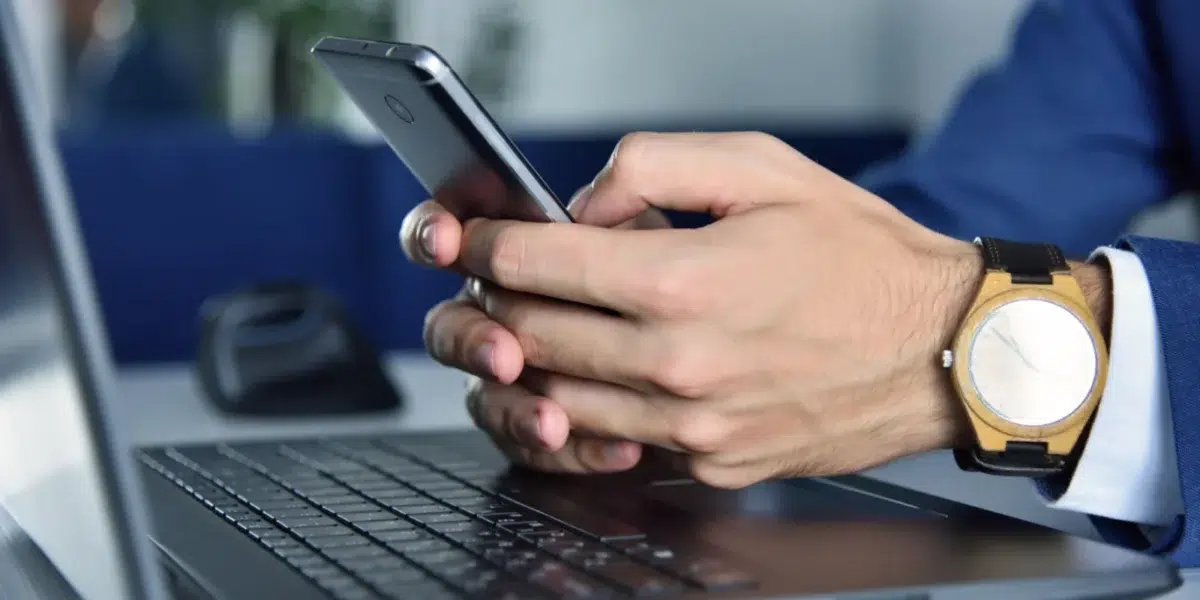




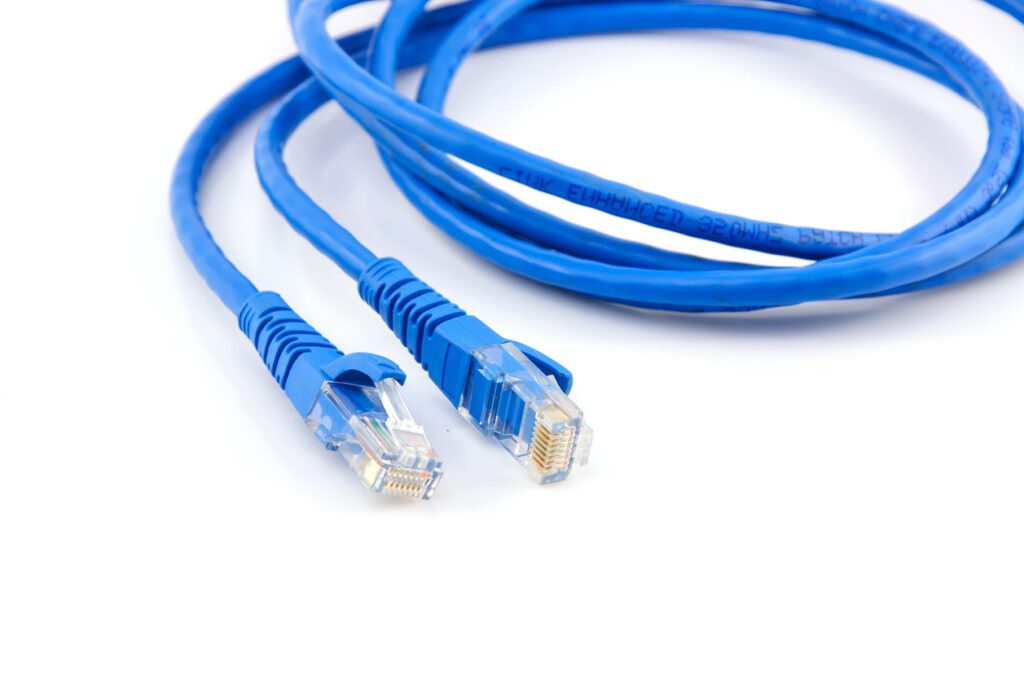




 Located in Diamondville, it offers continuing education and enrichment in the following areas:
Located in Diamondville, it offers continuing education and enrichment in the following areas:

