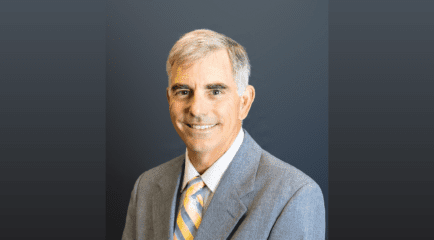Isn't it great that you can record a movie or TV show in your bedroom and watch it later in your living room with the rest of the family? Or start watching a movie in your living room and finish it exactly where you left off in your bed? With Whole Home DVR, all this is possible! All set top boxes in the household can record programs and view live or pre-recorded shows from any room in the house.
You can set a recording from connected set top boxes in the household, not just the DVR. You need one DVR in the household because it actually does the recording and storing functions for all the non-DVR set top boxes.
To view the list of Whole Home DVR recording go to the Menu bar, select the DVR icon and press OK on your remote. Recordings appear as the first listing under DVR. Select it and press OK to bring up the list. When viewing the list of Whole Home DVR recording on a non-DVR set top box, the Whole Home icon will appear next to the program's name. All set top boxes will have access to the recording.
To learn more about Whole Home DVR go to your Digital Video User guide page 31.