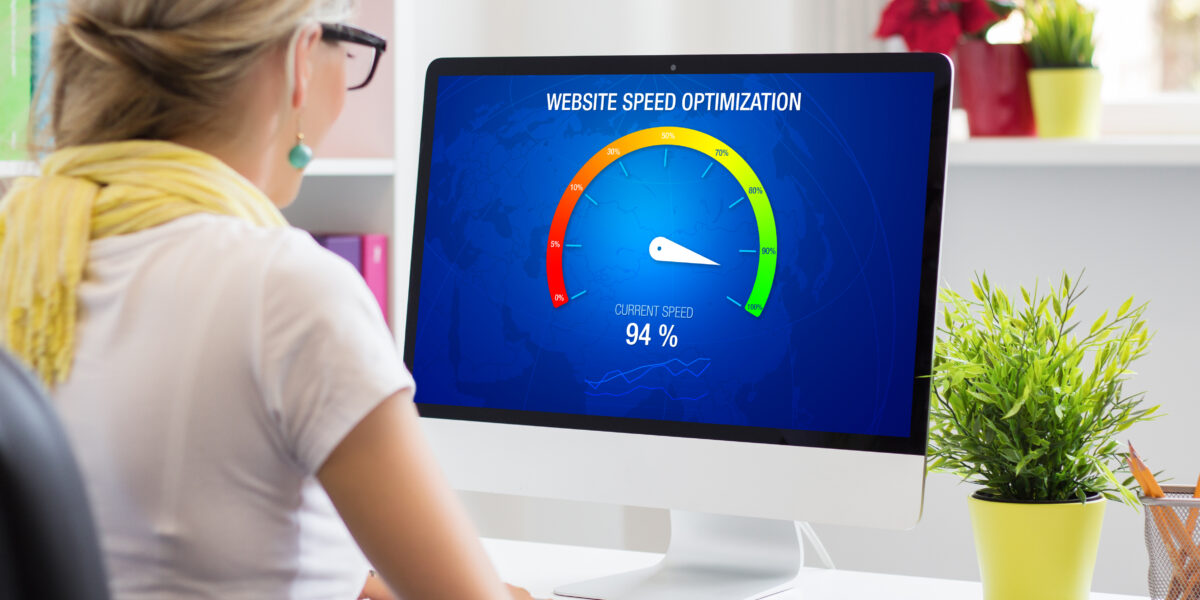In today's digitally-driven world, upload and download speeds are crucial elements of your internet experience. Understanding the difference between download speed vs upload speed can profoundly influence your online activities. Whether you're streaming videos, gaming, or video conferencing, the quality of your internet largely depends on these two metrics. This article will deconstruct the intricacies of upload and download speeds, providing actionable insights to help you optimize your internet performance.
Understanding Download Speed vs Upload Speed
- Download Speed: refers to the rate at which data is transferred from the internet to your device. It is typically measured in megabits per second (Mbps). Download speed is vital for activities like streaming music and videos, browsing the web, and downloading files.
- Upload Speed: the rate at which data is sent from your device to the internet. Similar to download speed, it’s measured in Mbps. Upload speed is crucial for tasks such as uploading files to the cloud, video conferencing, and online gaming.

Why Are These Speeds Important?
The balanced performance of both speeds ensures seamless internet activity. While most people prioritize download speeds, upload speeds are equally important for a smooth, interactive experience. For example, poor upload speeds can make video calls choppy and cause delays in sending emails with large attachments.
Addressing the Common Issue: Why Your Internet is Slow
Many factors could slow down your internet. Here are some frequent culprits:
- Network Congestion: Shared networks, especially during peak times, can suffer from congestion.
- Distance from Router: The farther you are from your router, the weaker your connection will be.
- Outdated Equipment: Older routers and modems may not support higher speeds.
- Background Applications: Applications running in the background can consume a significant portion of your bandwidth.
How to Optimize Your Internet Speed
Here are multiple strategies to enhance both your upload and download speeds:
1. Upgrade Your Plan
One of the first steps to improve internet speed is to check if your current plan meets your needs. Contact your ISP to ensure you have the best possible plan for your use case.
2. Place Your Router Strategically
Position your router in a central location to ensure even distribution of the Wi-Fi signal throughout your house. Avoid placing it in closed spaces or near other electronic devices that may interfere with the signal.
3. Use Wired Connections
Whenever possible, use an Ethernet cable to connect your devices directly to the router. This often provides a more stable and faster connection compared to Wi-Fi.
4. Limit Background Activity
Close unnecessary applications and browser tabs. This frees up bandwidth, allowing more speed-intensive tasks to perform better.
5. Regularly Reboot Your Router
Restarting your router can resolve minor connectivity issues and refresh its connection with your ISP.
6. Update Your Equipment
Ensure your router's firmware is up-to-date. Consider investing in a modern router that supports Wi-Fi 6 for better performance.
Frequently Asked Questions
1. What is a good download speed?
For most households, a download speed of at least 25 Mbps is adequate. However, for heavy streaming, gaming, or multiple users, you might need 50 Mbps or more.
2. Why is my upload speed lower than my download speed?
Most ISPs prioritize download speeds because users typically consume more content than they upload. This is especially true for residential plans.
3. How can I test my internet speed?
There are several online tools like Speedtest.net or Fast.com to measure your upload and download speeds. Just visit the website and follow the on-screen instructions to run a test.
Understanding Upload and Download Speeds: An FAQ Guide
How can I measure my internet's upload and download speeds?
Using Speed Test Websites:
1. Ookla’s Speedtest:
Go to [Speedtest.net](http://www.speedtest.net) and click on the "Go" button to run a test. It will provide you with your ping, download speed, and upload speed.
2. Google Speed Test:
Simply type "internet speed test" into Google and use their built-in speed test tool.
3. Fast.com:
Visit [Fast], which is managed by Netflix, to check your download speed easily. Additional metrics can be accessed by clicking on "Show more info."
Using Mobile Apps:
1. Ookla’s Speedtest:
Available on both Android and iOS platforms, allowing you to test your speeds directly from your mobile device.
2. nPerf:
This app offers detailed insights into your internet performance, including speed, latency, and browsing quality.

What are some ways to improve my internet's upload and download speeds?
Hardware Updates:
1. Router Upgrade:
Invest in a high-quality router that supports the latest standards (e.g., Wi-Fi 6).
2. Ethernet Connection:
Switch from Wi-Fi to a wired Ethernet connection for a more stable and faster connection.
3. Modem Upgrade:
Ensure your modem is up to date and compatible with your ISP’s speed capabilities.
Optimize Network Configuration:
1. Positioning:
Place your router in a central location free from obstructions to maximize coverage.
2. Frequency Bands:
Use the 5 GHz band for higher speeds and less interference if supported by your router and devices.
3. Channel Selection:
Manually choose a less congested channel in your router settings to avoid interference from neighboring networks.
ISP and Plan:
1. Upgrade Your Plan:
Check if higher speeds are available from your ISP and consider upgrading your plan.
2. ISP Support:
Contact your ISP to ensure there are no issues with your connection, such as throttling or technical problems.
Software and Device Management:
1. Update Firmware:
Regularly update the firmware of your router and modem.
2. Manage Devices:
Disconnect devices that are not in use to free up bandwidth.
3. Background Applications:
Close or limit applications running in the background that consume significant bandwidth.
What roles do upload and download speeds play in optimizing my internet experience?
Download Speed:
- Streaming: Higher download speeds allow for better quality video streaming with less buffering.
- Gaming: Fast download speeds improve the experience by reducing the time needed to download games and updates.
- Browsing and Social Media: Speeds up the loading times for websites and media-rich content.
Upload Speed:
- Video Conferencing: Essential for clear, uninterrupted video and audio during calls.
- Cloud Services: Facilitates quicker uploads of large files, backups, and syncing data.
- Content Creation: For those who upload content frequently (e.g., YouTubers), higher upload speeds reduce the time needed to upload videos.
Combination of Both:
- Overall Experience: Balanced upload and download speeds contribute to a smoother, more reliable internet experience, ensuring that multiple tasks can be managed effectively without significant delays.
- Multi-User Environment: In households or offices with multiple users, good upload and download speeds ensure that everyone can perform their online activities smoothly without bottlenecks.
By understanding and optimizing both upload and download speeds, you can significantly enhance your overall internet experience, leading to greater efficiency and satisfaction in both personal and professional tasks.
Optimizing your upload and download speeds can dramatically enhance your internet experience. Understanding the functions and importance of both speeds allows you to make informed decisions about your internet setup.
From upgrading your plan to placing your router strategically, these steps can tackle the frustrating question of why your internet is slow and pave the way for a smoother online experience. By addressing both download speed vs upload speed, you ensure a more efficient and enjoyable interaction with the digital world.