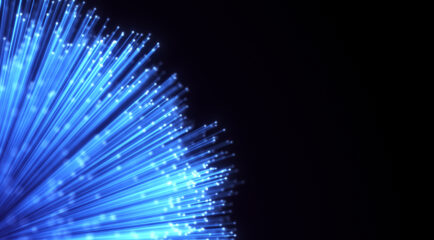So you have a fast internet plan, but you are trying to upload a video to the internet and all of a sudden it feels like it has stopped working. What happened?
Internet speeds are measured by how much data your internet connection can transfer per second, which is measured in megabits of data per second (Mbps). The number you see in Mbps measures the rate at which a provider delivers internet data to and from your home.
Download speed refers to how many Mbps it takes to download data from a server in the form of images, videos, text and more. Activities such as listening to music on Spotify, downloading large files or streaming tv on All West.tv all require you to download data.
Upload speed refers to how many Mbps you can send data from your internet connected device or server to another. Sending emails, posting photos or videos on social media and video calling a friend all require you to upload data.
If your internet plan doesn’t support the amount of data you are uploading or downloading, your internet may slow down. So the next time you’re using your internet connected device and it slows down, it may not be your internet provider but the upload and download speed of your internet plan. Learn more about All West internet plans.