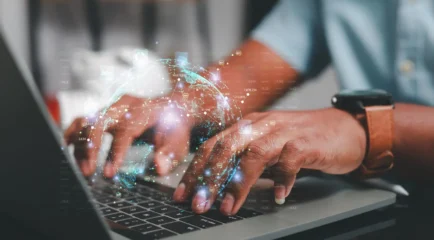Your wireless router is the linchpin for smooth and efficient internet access. Yet, many users unknowingly choke their connectivity by holding on to outdated equipment. So, how often should you replace your router? This article aims to enlighten you on the optimal timing for replacing this crucial piece of technology, ensuring you maintain peak performance and security.
When to Upgrade: Signs and Symptoms
Understanding the lifespan of a router will set the stage for deciding how often you should replace your router. Typically, a well-maintained router can last around three to five years. However, the precise timing depends on several critical factors.
Technological Advancements
Routers, like all tech gadgets, evolve rapidly. If your current router doesn’t support the latest standards like Wi-Fi 6 or 6E, you might be missing out on faster speeds and improved connectivity. Ask yourself, "How often are new iterations of my router's technology released?" Staying informed will help you align your upgrade cycle with technological advances.
Performance Issues
Declining performance is a red flag. Does your internet connection frequently drop, or do downloads take longer than they should? Excessive buffering or slow network response might indicate it's time for a new device.

Security Concerns
Cybersecurity is paramount. Older routers may not support the latest security protocols, leaving you vulnerable. A router replacement helps ensure your network is fortified against potential threats.
Increased Device Load
With more devices requiring connectivity, an older router may struggle to keep up. If your home or office has seen an uptick in smart gadgets, consider upgrading to a more robust router better equipped to handle the load.
FAQs: How Often Should You Replace Your Router?
What indicators suggest a router is aging?
Indicators include frequent connection drops, slow internet speeds, and the router performing sporadically on compatible devices. Another sign could be its inability to handle newer security updates.
Does the physical condition of the router matter?
Yes. If your router shows physical signs of wear and tear, such as overheating or visibly damaged components, it might be time for a replacement.
Could software updates extend the life of my router?
While firmware updates can improve performance and security, they cannot fundamentally upgrade the router's hardware. These updates can prolong usability but don’t replace the need for a new router eventually.
Is there an environmental impact to consider?
Yes, upgrading responsibly is crucial. Look into recycling old devices instead of disposing of them improperly, as this helps minimize environmental harm.
FAQ: How Often Should You Replace Your Router?
The router is a crucial component of your home or office network, often working quietly in the background to provide seamless internet connectivity. However, like any technology, routers can become outdated or wear out over time, affecting your internet performance. This FAQ article addresses common questions about router replacement frequency, factors that indicate the need for a new router, and why keeping your networking equipment up to date is essential.
How often should you replace your router for optimal performance?
The typical lifespan of a router is about three to five years. This timeframe considers the average speed of technological advancements and changes in networking standards. Updating your router every three to five years ensures that you stay abreast of new developments, such as faster internet speeds, improved wireless coverage, and enhanced security features. However, this is a general guideline, and individual needs may vary based on specific factors such as usage and technological requirements.
What is the ideal frequency of router replacement?
The ideal frequency for replacing your router is primarily determined by your internet usage profile and the evolving technology standards. Here are some pointers to help you decide:
- Technological Advancements: Stay informed about significant advancements in networking technologies, such as the transition from Wi-Fi 5 (802.11ac) to Wi-Fi 6 (802.11ax) or the emergence of Wi-Fi 6E. These newer standards provide better speeds, support more simultaneous connections, and offer reduced latency. If your current router does not support these standards and you find your connectivity needs have grown, consider upgrading.
- Performance Issues: If you experience persistent issues like slow connection speeds, frequent dropouts, or an inability to support your increasing number of devices, it might be time to replace your router. These issues can often be resolved by upgrading to a more capable model.
- Security: Older routers may lack the security features necessary to protect against modern cyber threats. Ensuring your router has the latest security protocols can help protect your network from attacks.
- Support and Updates: Manufacturers periodically stop supporting older models, which means no firmware updates, leading to potential vulnerabilities. If your router is no longer receiving updates, consider replacing it.

What factors should I consider when determining whether to replace my router?
When evaluating whether to replace your router, consider the following factors:
- Age: Routers that are more than a few years old may not support current internet speeds and technologies.
- Internet Speeds: If you've recently upgraded your internet plan, your existing router may not support the new speeds, leading to suboptimal performance.
- Device Requirements: The number of devices connected to home or office networks has increased with the proliferation of smart devices, and older routers may not be able to handle the load efficiently.
- Coverage Needs: Consider whether your current router provides adequate coverage throughout your home or office. If you experience dead zones or weak signals in certain areas, a new router with better range or mesh network capabilities may be beneficial.
- New Features: Newer routers come equipped with advanced management features and better compatibility with smart home ecosystems, which can improve user experience and security.
Why is it important to regularly replace my router as suggested in "Out with the Old, In with the New: The Ideal Frequency of Replacing Your Router"?
Regularly replacing your router aligns with the fast-paced evolution of technology and helps leverage advancements in speed, security, and connectivity. Here are some reasons why this practice is essential:
- Enhanced Performance: Up-to-date routers support faster speeds and handle increased traffic better, providing a seamless online experience for streaming, gaming, and browsing.
- Improved Security: Newer routers have updated firmware and security features that protect against vulnerabilities and cyber threats that older models may not address.
- Increased Network Capacity: Modern routers are designed to manage multiple devices more effectively, which is crucial in homes with many smart devices and heavy internet users.
- Feature Access: Taking advantage of new technologies such as Wi-Fi 6, MU-MIMO, and advanced QoS can significantly enhance network reliability and speed.
By routinely assessing your router's performance and technological relevance, you can ensure your network is well-equipped to meet current and future demands, offering a fast, secure, and resilient internet connection.
Conclusion
So, how often should you replace your router? The answer hinges on balancing several factors, including technological advancements, performance stability, security needs, and device load. Generally, replacing your router every three to five years keeps you abreast of technological developments and ensures optimal security and performance in your digital life. Being proactive rather than reactive will help you maintain a robust and efficient internet environment for your home or office.