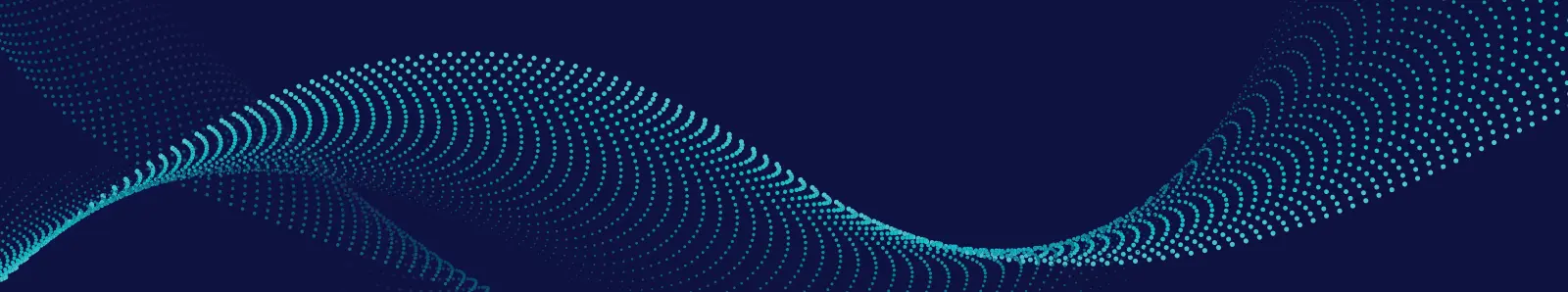TV IR Code Entry
The remote control can be manually programmed with a TV IR code which will allow you to control both the box and the TV functions.
To program this code, use the following sequence:
- Press and hold the <Set> button (at the bottom left) for 3 seconds, until the LED light (at top) turns green.
- Enter a 5-digit code sequence, always starting with a <1>. You can find the 5-digit codes here.
Successful completion is signaled by 2 green blinks. When an incorrect code is entered, the LED will be red for 2 seconds.
Set Volume Control to TV
Once you have entered a valid TV IR code, follow these instructions to allow the remote to control your TV volume:
- Press and hold the <Set> button for 3 seconds, until the LED light turns green.
- Press the VOL (volume) up button.
Successful completion is signaled by 2 green blinks.
IR Reset (This is helpful if the All West.tv app disappears.)
The configured TV IR codes can be reset to their factory default using the following sequence:
- Press and hold the <Set> for 3 seconds, until the LED light turns green.
- Press <9> <8> <6>.
Successful completion is signaled by 2 green blinks.
Factory Reset (This is helpful if you purchase a new TV.)
At any time, the remote control can be returned to the factory reset state using the following sequence:
- Press and hold the <Set> button for 3 seconds, until the LED light turns green.
- Press <9> <8> <1>.
Successful completion is signaled by 2 green blinks.