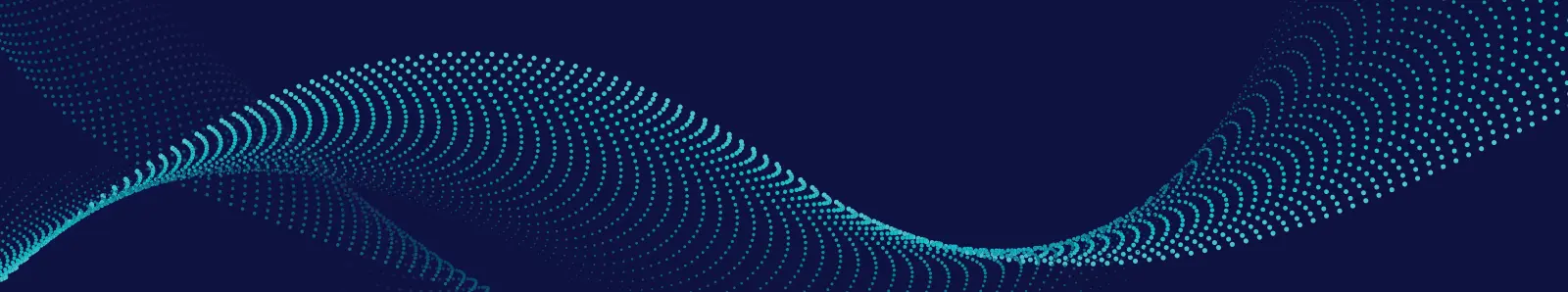The HomePass app allows you to delete any past blocked events, similar to clearing your browser history.
- If you’d like to delete your past security events, open the main menu and select the Guard option.
- On the bottom of the screen, you will find the Delete security events button.
- Simply tap the button and confirm that you would like to Clear data.
Note that once deleted, this data cannot be recovered.