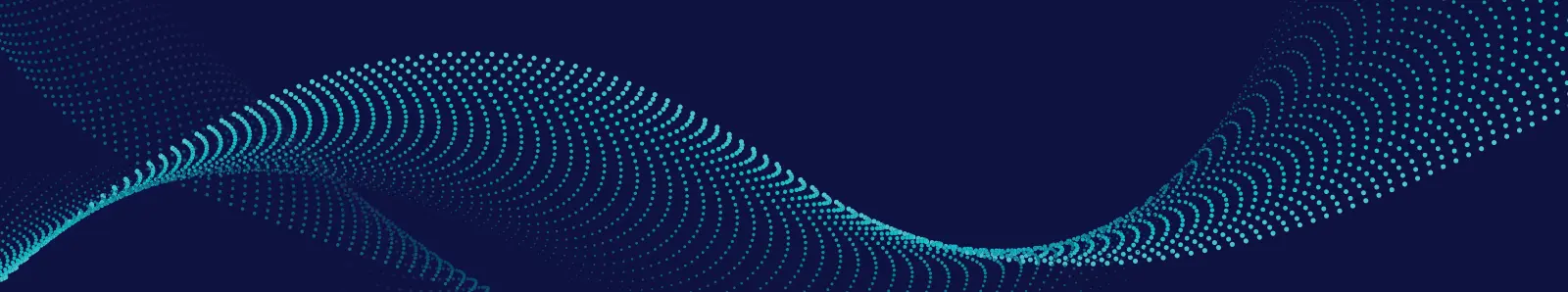Motion sensitivity may need to be adjusted for the following reasons:
– Improve motion detection sensitivity, particularly if you have only a few SuperPods and/or Wi-Fi connected devices
– There are obstructions that are making it difficult for your SuperPods and devices to detect motion in some areas.
– You are getting too many false motion alerts because of your pets or robotic vacuums.
What are the sensitivity options?
– Low (less sensitive to motion intensity)
– Medium (default)
– High (more sensitive to motion intensity)
If you choose High sensitivity, you can also choose the Have Pets at home option to help filter out their movement in your home. This increases the duration of movement needed to trigger an alert from 2 seconds to 5 seconds.
After choosing your sensitivity setting, use the Live View and test the results in all the areas you want to detect motion in.
How do I change motion sensitivity?
iOS:
- Scroll down on the Home page and Tap on the Sense.
- Scroll down to the bottom of the page and open Sense Settings.
- Choose your Motion Sensitivity option and toggle the Pet mode (optional).