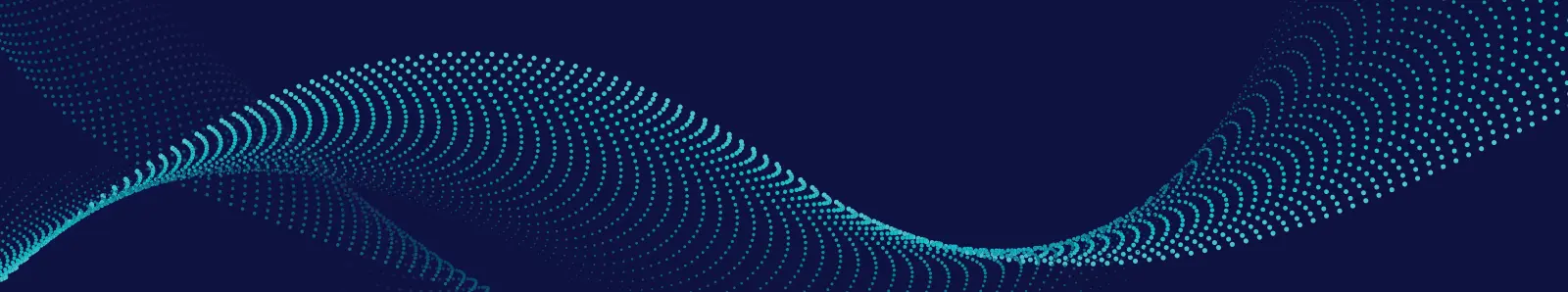To use your smartphone as your Fire TV remote, follow these instructions:
- Go to the app store on your smartphone. (Google Play Store for Android; Apple App Store for Apple.)
- In the search bar, type “Amazon Fire TV” and install the app.
- Open the app and select sign in, and then tap New Devices.
- Connect to your Fire TV Stick when it shows up in the list.
You can now use your smartphone as a Fire TV remote!