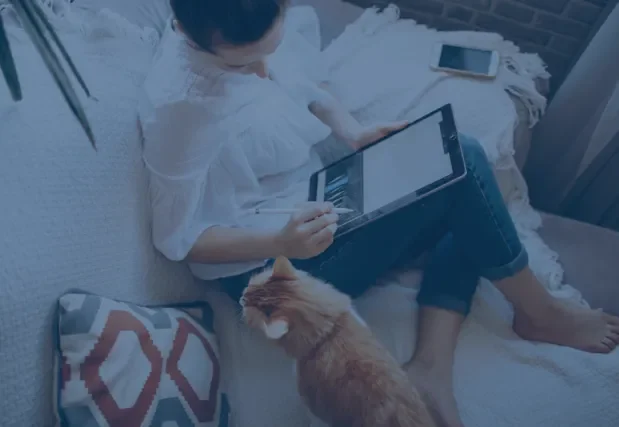Internet

Internet
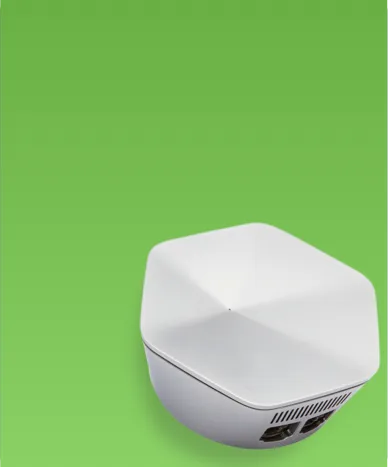
Phone

Phone

Get Only
What You Need.
What You Need.
It’s easy to get overwhelmed when it comes to choosing an internet plan. After all, there are lots and lots of choices. But we can help you sort it all out. You can even use our speed analyzer to get specific speed recommendations for your household.





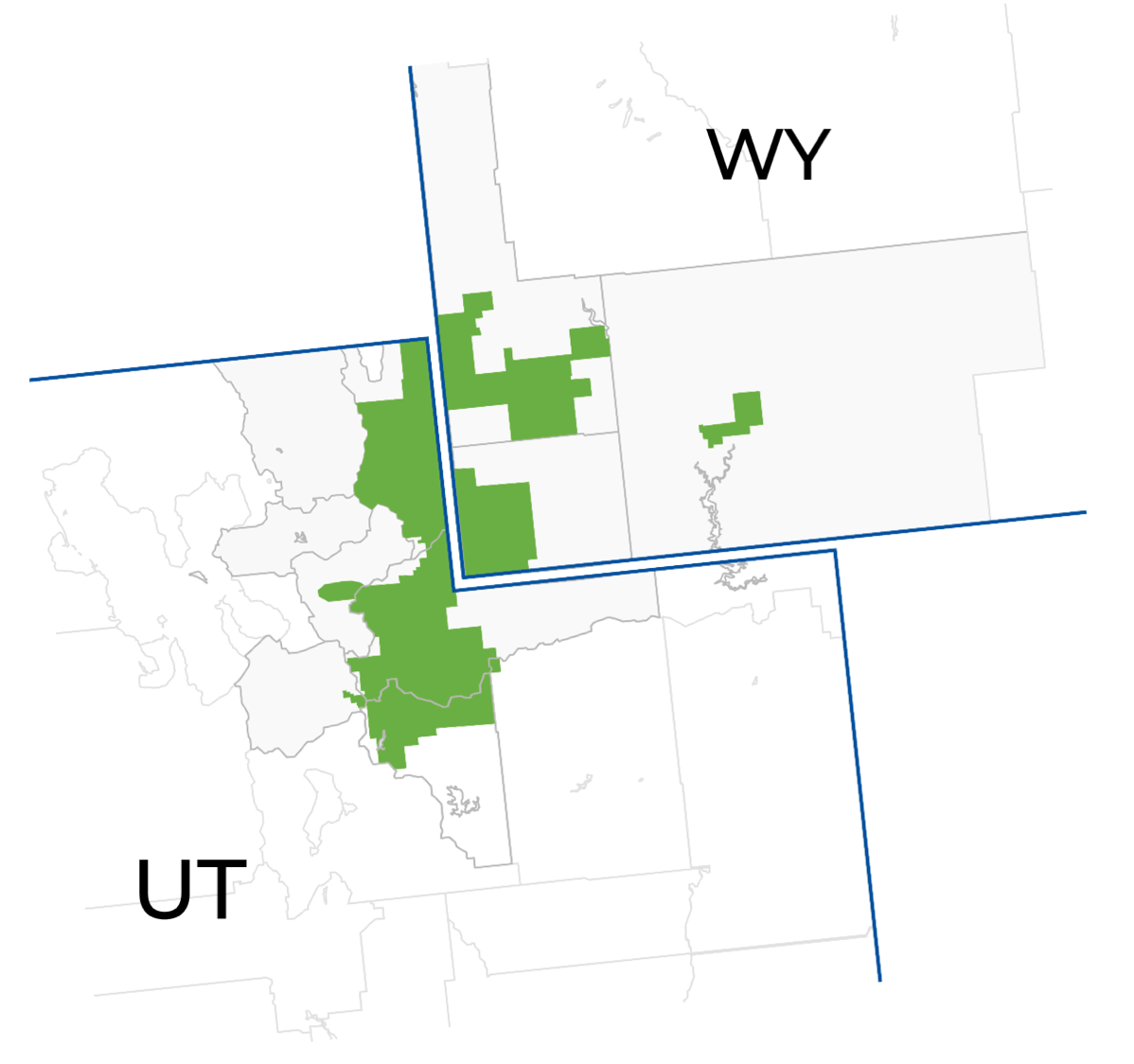


Best Telecommunication Provider
AWARDED BEST OF STATE UTAH
Best Cable Provider
VOTED BEST OF EVANSTON
Best Internet Provider
VOTED BEST OF EVANSTON